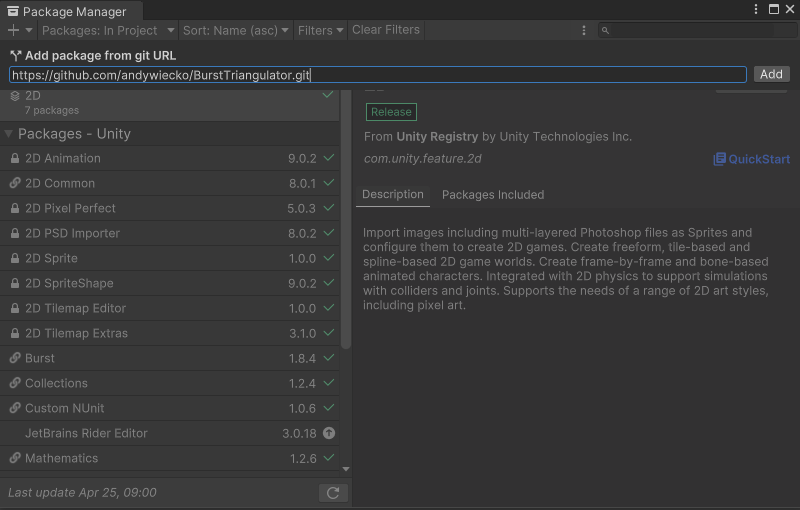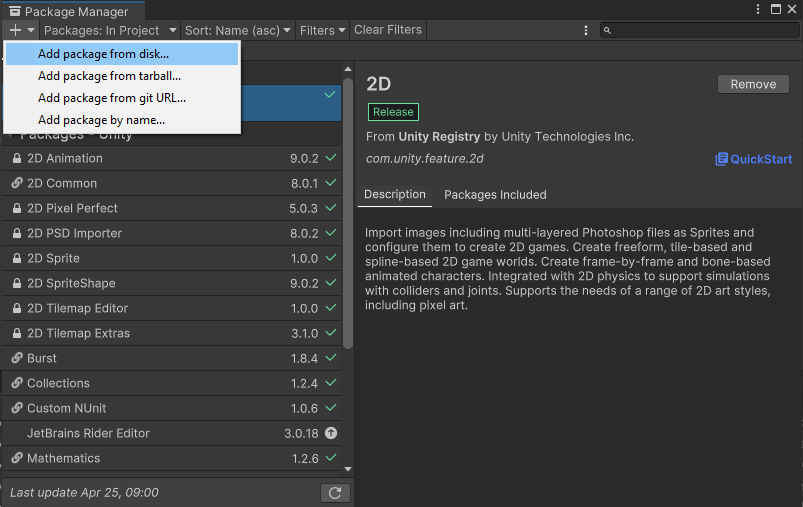Getting started
Install the package using one of the following methods. Using OpenUPM is recommended.
Follow the tutorial at OpenUPM docs.
Alternatively, you can set up manifest.json manually. Add or modify scoped registries in the manifest:
"scopedRegistries": [
{
"name": "OpenUPM",
"url": "https://package.openupm.com/",
"scopes": [
"com.andywiecko"
]
}
]
Then, in the dependencies section, provide the desired version of the package:
"dependencies": {
"com.andywiecko.burst.triangulator": "3.9.1",
...
Refer to the Unity docs for more details.
Dependencies
BurstTriangulator has the following dependencies:
Optional dependencies
If you need fixed-point arithmetic, there is an optional dependency:
Currently, the package is not available on OpenUPM, so it is recommended to manually install it via manifest.json using the following Git URL:
"dependencies": {
"com.danielmansson.mathematics.fixedpoint": "https://github.com/andywiecko/Unity.Mathematics.FixedPoint.git#d44836cab621f299d6d1bfa275daa437aafc739b",
...